CloudKey
Introduction
Two methods are available for installation on a CloudKey, CloudKey Gen2 or CloudKey G2+.
The method depends on whether the device is running unifos or not.
These solutions are community-supplied and have a limited user base.
Installation
Legacy Firmware
These directions are for devices not running UnifiOS. Referenced from a user page here.
Install Grafana
curl https://packages.grafana.com/gpg.key | sudo apt-key add -
apt install -y apt-transport-https
add-apt-repository "deb https://packages.grafana.com/oss/deb stable main"
apt -y update && sudo apt -y install grafana
systemctl daemon-reload
systemctl start grafana-server
systemctl enable grafana-server.service
systemctl status grafana-server
Install InfluxDB
apt-get update
apt-get install -y influxdb influxdb-client
Add user to influx; from here:
influx -host localhost -port 8086
CREATE DATABASE unpoller
USE unpoller
CREATE USER unifipoller WITH PASSWORD 'unifipoller' WITH ALL PRIVILEGES
GRANT ALL ON unpoller TO unifipoller
For InfluxDB on a CloudKey it is highly advisable to add a retention policy to prevent the database from growing in uncontrollably.
Install Unpoller
Linux repository hosting provided by
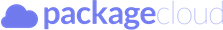
Install the Go Lift package repo and Unpoller with this command:
curl -s https://golift.io/repo.sh | sudo bash -s - unpoller
Current Firmware: unifios
There is an existing suite for installing podman containers to run on unifios -
see here. At the time of writing we are not
aware of any user implementing Unpoller using this method, but it should be straightforward.
Configuration
The config file is located at /etc/unpoller/up.conf and
it is explained on the Application Configuration page.
Next Steps
- Don't forget the Grafana Plugins.
- Finish Setting-up Grafana.