Linux
This page assumes that you have decided to install UniFi Poller on to an existing Linux operating system.
First
Make sure you have set up a user on your controller for UniFi Poller to poll. You must have a working (and supported) version of Grafana and at least one of InfluxDB or Prometheus. If you don't have them, follow these instructions for installing InfluxDB and Grafana.
Installation
Linux repository hosting provided by
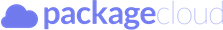
JFrog Bintray shut down and packages are no longer available from that repo. Packages are now on PackageCloud.io. See below for how to install that repo!
This works on any system with apt or yum. If your system does not use APT or YUM, then download a package from the Releases page. Install the Go Lift package repo and UniFi Poller with this command:
curl -s https://golift.io/repo.sh | sudo bash -s - unpoller
Maintenance
See Application Configuration and the example config file for additional post-install configuration information.
- Edit the config file after installing the package, and correct the authentication
information for your setup:
sudo nano /etc/unpoller/up.conf
# or
sudo vi /etc/unpoller/up.conf
When configuring make sure that you do not include :8443 on the url of the
controller if you are using unifios. Those are: UDM Pro, UDM, UXG, or CloudKey with recent firmware.
- Restart the service:
sudo systemctl restart unpoller - Check the log:
tail -f -n100 /var/log/syslog /var/log/messages | grep unpoller
Next Steps
- Don't forget the Grafana Plugins.
- Finish Setting-up Grafana.